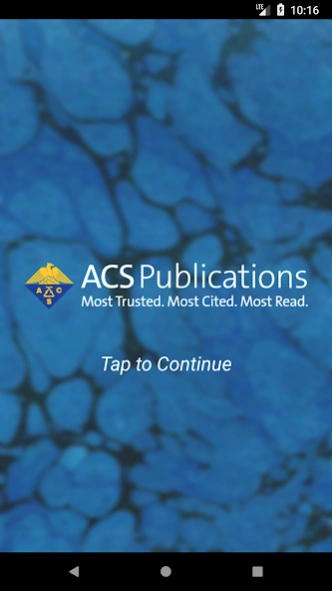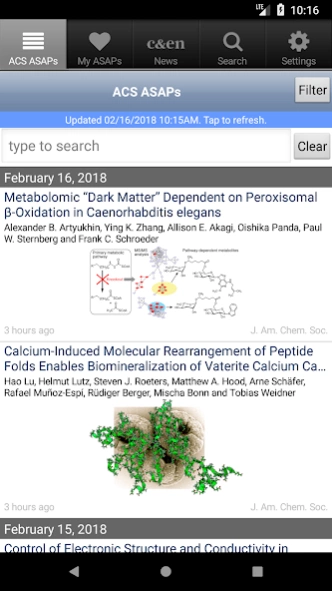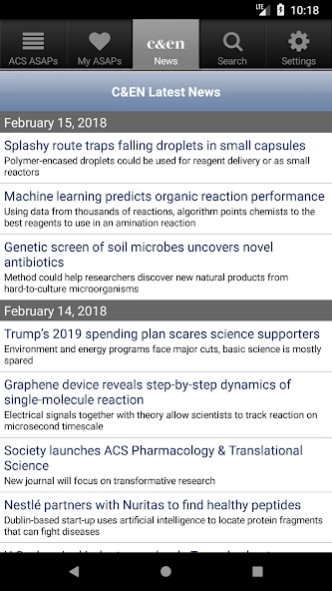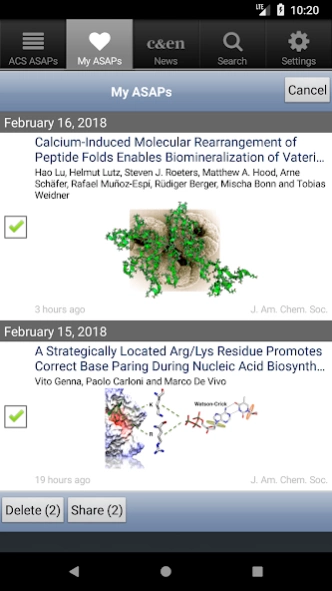ACS Mobile 1.3
Free Version
Publisher Description
ACS Mobile - Follow your favorite ACS Publications journals; As Soon As Publishable (ASAP).
ACS Mobile provides readers with a searchable, multi-journal, up-to-the-minute live stream of new peer-reviewed research content (Articles ASAP) published across the Society's preeminent portfolio of scholarly research journals, including the flagship Journal of the American Chemical Society. The application also includes a "Latest News" feed from Chemical and Engineering News -- the Society's industry-leading magazine and preferred source of online news. ACS Mobile makes a scientist's daily commute, business travel, or time away from the desk or laboratory a more rewarding and productive experience.
ACS Mobile offers the following features:
* Up-to-the minute access to new ACS ASAP Articles, personalized across the entire portfolio of over 50 peer-reviewed ACS Journals
* Tailored "on the fly" filtering options for viewing content from selected ACS titles
* Delivery of an indexed list of more than 40,000 research articles published annually, complete with graphical and text abstracts
* A "Latest News" feed from Chemical & Engineering News Online
* Saving of favorites in a "My ASAPs" folder for convenient offline reading and pushing back to your usual research setting
* Interface to full-text article access (via wireless or Virtual Private Networks) for users at institutions that subscribe to ACS Journals
* Share links and snippets via e-mail and social media
Stay current. Get ACS Mobile today.
About ACS Mobile
ACS Mobile is a free app for Android published in the Teaching & Training Tools list of apps, part of Education.
The company that develops ACS Mobile is American Chemical Society Pubs. The latest version released by its developer is 1.3.
To install ACS Mobile on your Android device, just click the green Continue To App button above to start the installation process. The app is listed on our website since 2021-03-01 and was downloaded 0 times. We have already checked if the download link is safe, however for your own protection we recommend that you scan the downloaded app with your antivirus. Your antivirus may detect the ACS Mobile as malware as malware if the download link to org.acs.pubs.acsmobile is broken.
How to install ACS Mobile on your Android device:
- Click on the Continue To App button on our website. This will redirect you to Google Play.
- Once the ACS Mobile is shown in the Google Play listing of your Android device, you can start its download and installation. Tap on the Install button located below the search bar and to the right of the app icon.
- A pop-up window with the permissions required by ACS Mobile will be shown. Click on Accept to continue the process.
- ACS Mobile will be downloaded onto your device, displaying a progress. Once the download completes, the installation will start and you'll get a notification after the installation is finished.